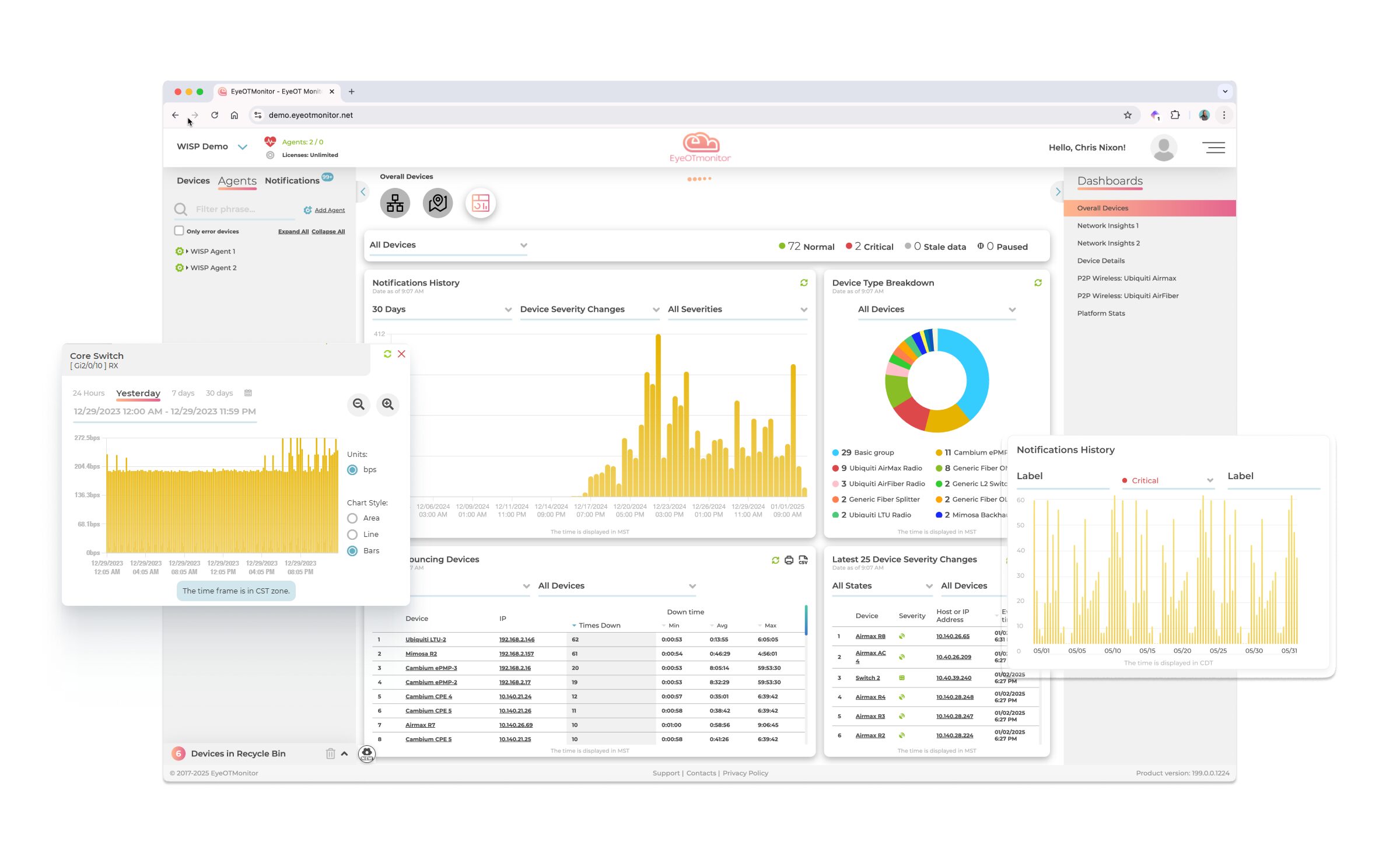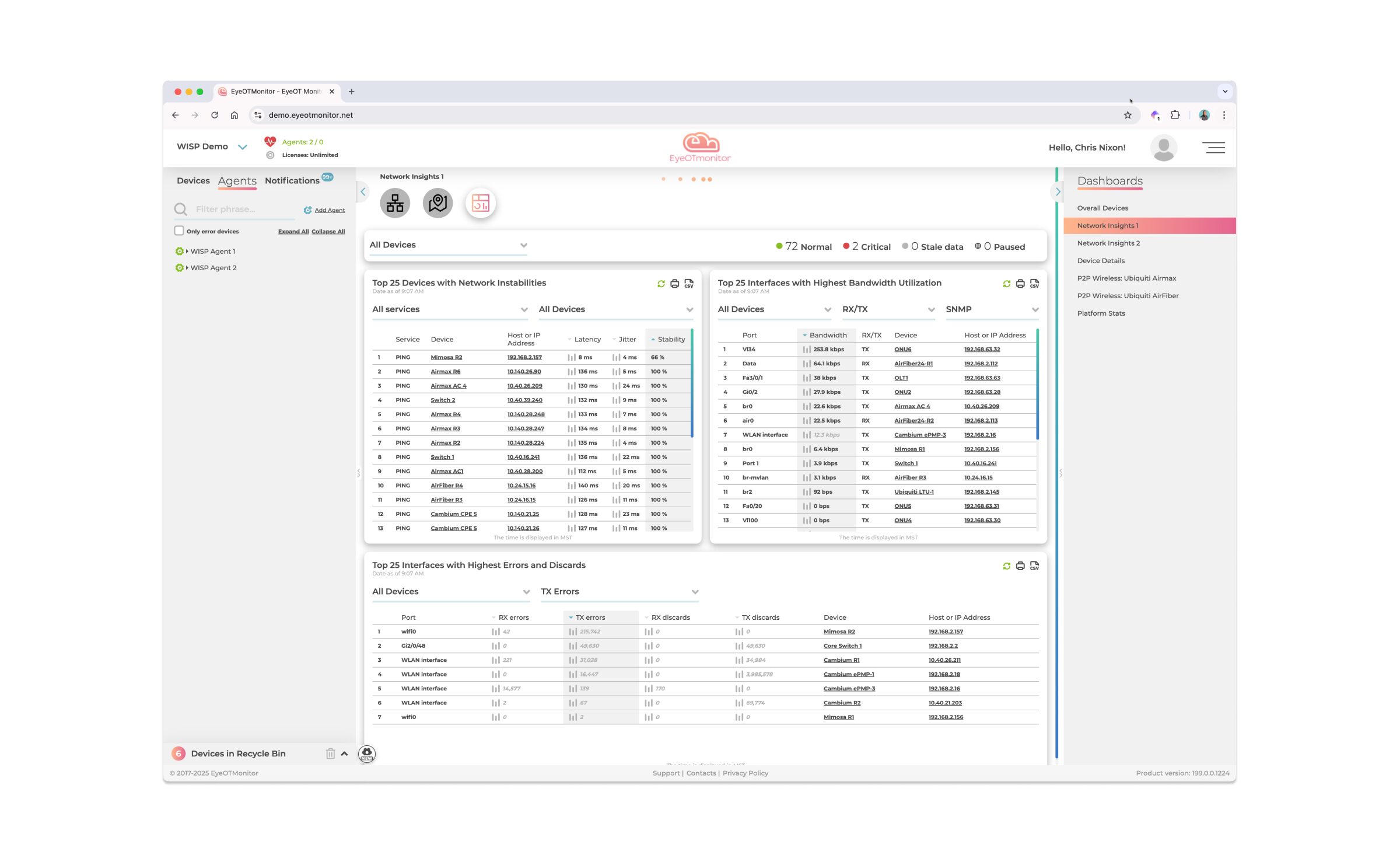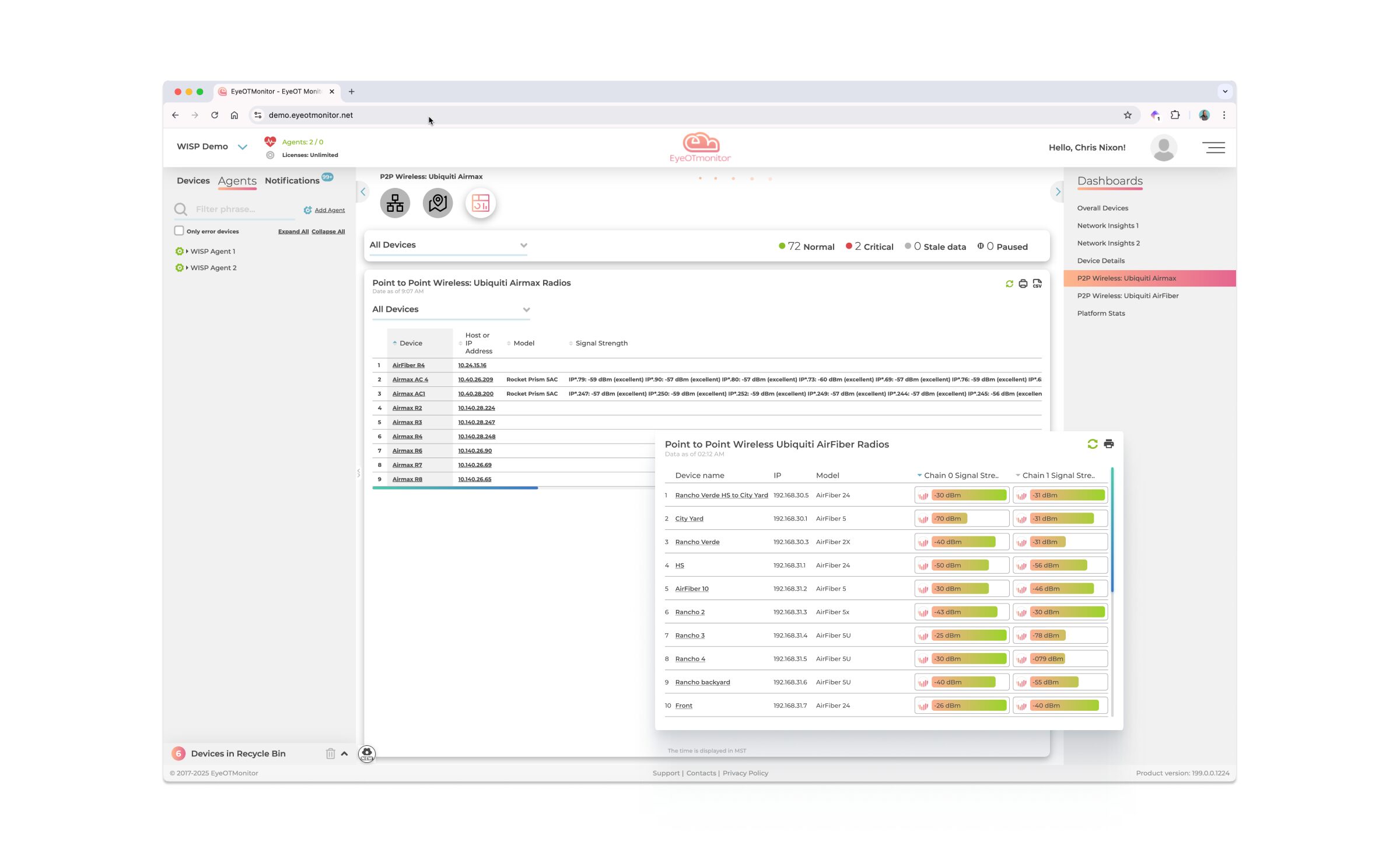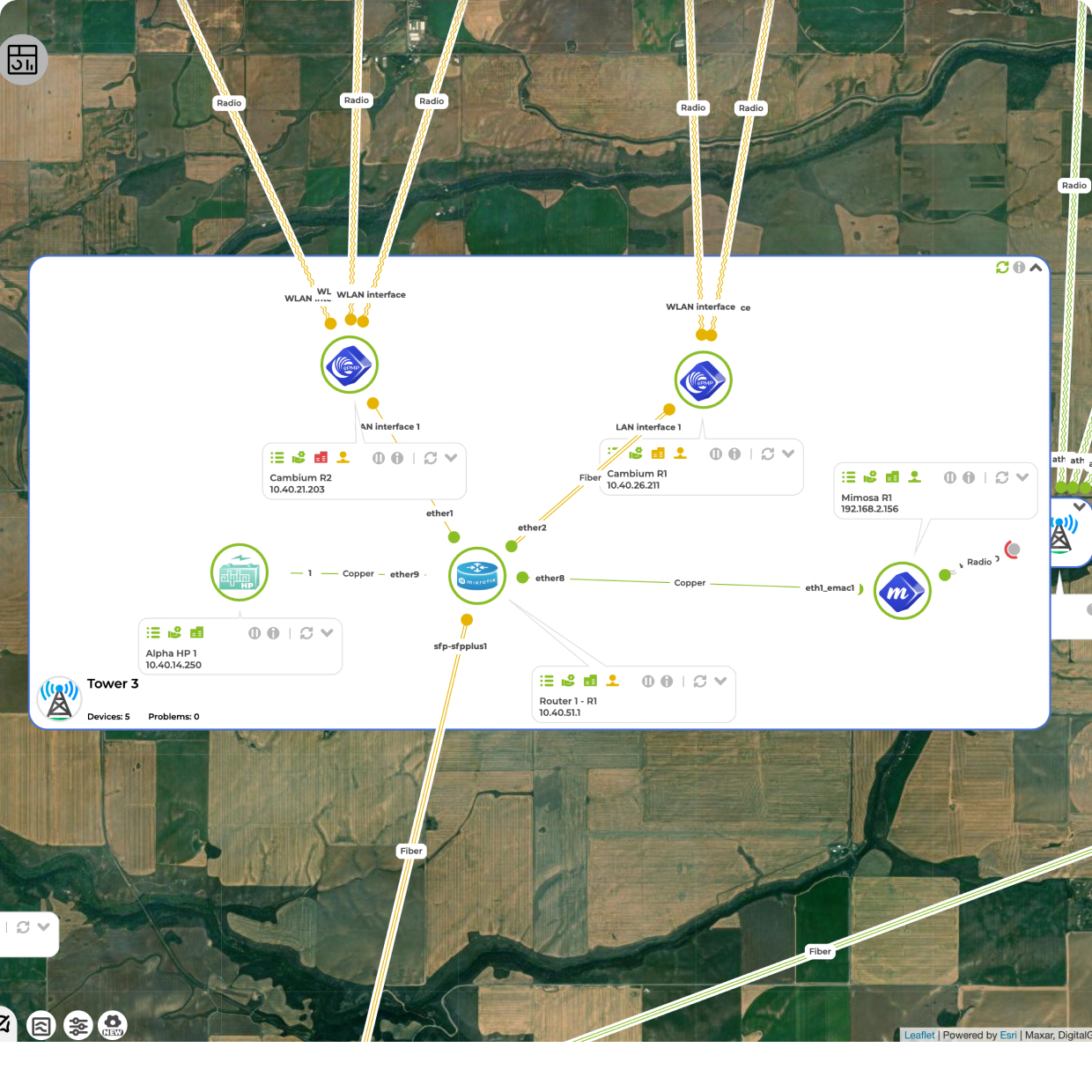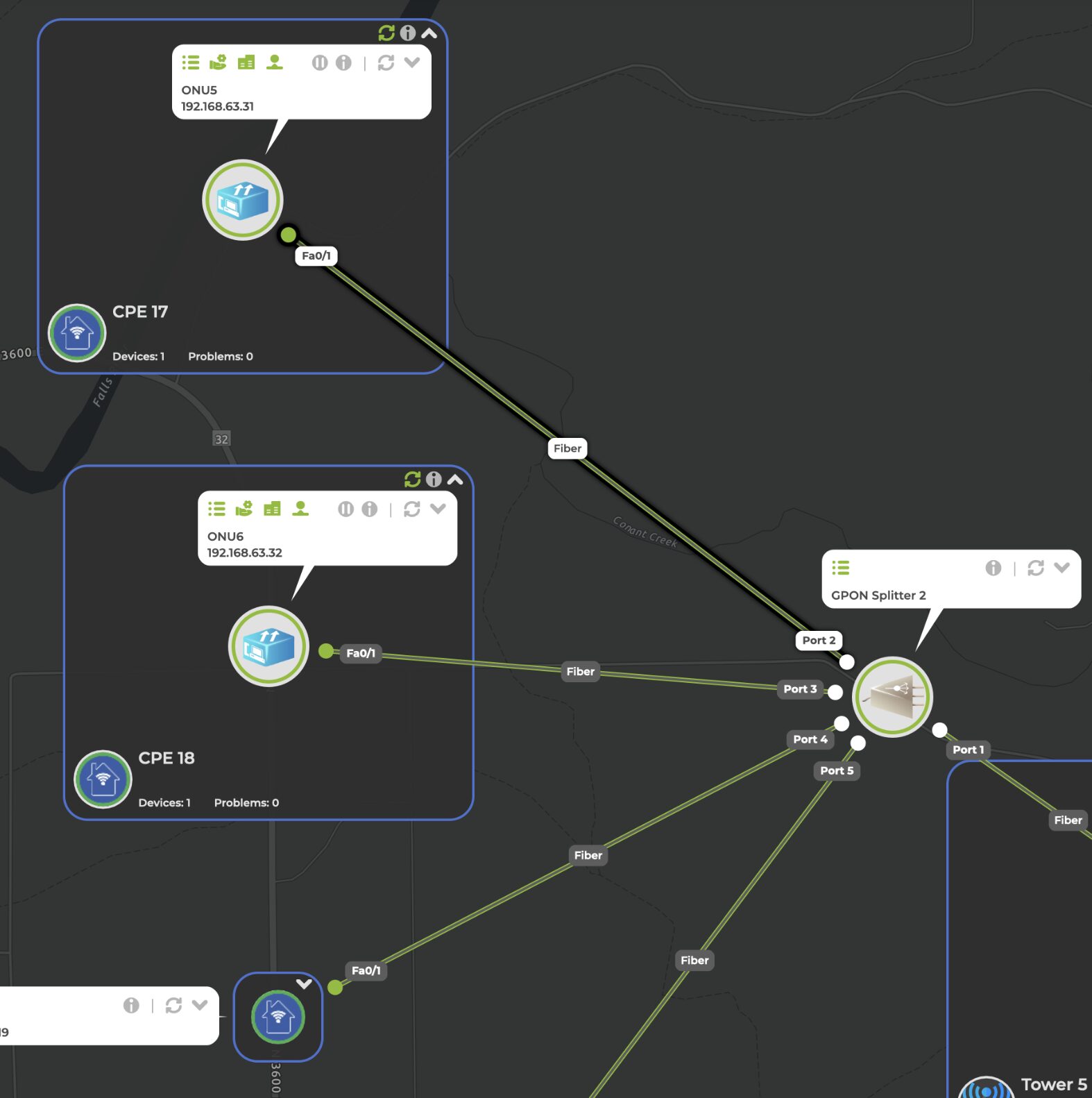- Smart Alerts: Triggered by severity level changes, such as RSSI dropping below a threshold or network traffic exceeding set limits.
- Flexible Notifications: Delivered via email or in-system alerts to ensure prompt awareness of potential issues.
- Customizable Priorities: Configure device-specific priorities, assigning high-priority alerts to critical infrastructure like backhaul radios and APs, while setting low-priority alerts for CPE devices.
- Focused Response: Ensures critical issues are addressed first, streamlining network management and reducing downtime.
EyeOTmonitor for WISPs/FISPs:
Your Single Source of Network Truth
ISPs often face challenges with fragmented, free, and outdated tools where data must be manually added, maintained, and monitored. These inefficiencies lead to wasted time, inconsistent information, and missed opportunities to optimize network performance. EyeOTmonitor eliminates these challenges by providing a single source of truth through its three core components: Topology Maps, Geospatial Maps, and Dashboards. This unified approach ensures that all your network data is accessible, up-to-date, and actionable in one place.
Seamless Integration with
Industry-Leading Vendors
EyeOTmonitor provides comprehensive support for a wide range
of devices across wireless, fiber, and networking ecosystems.


























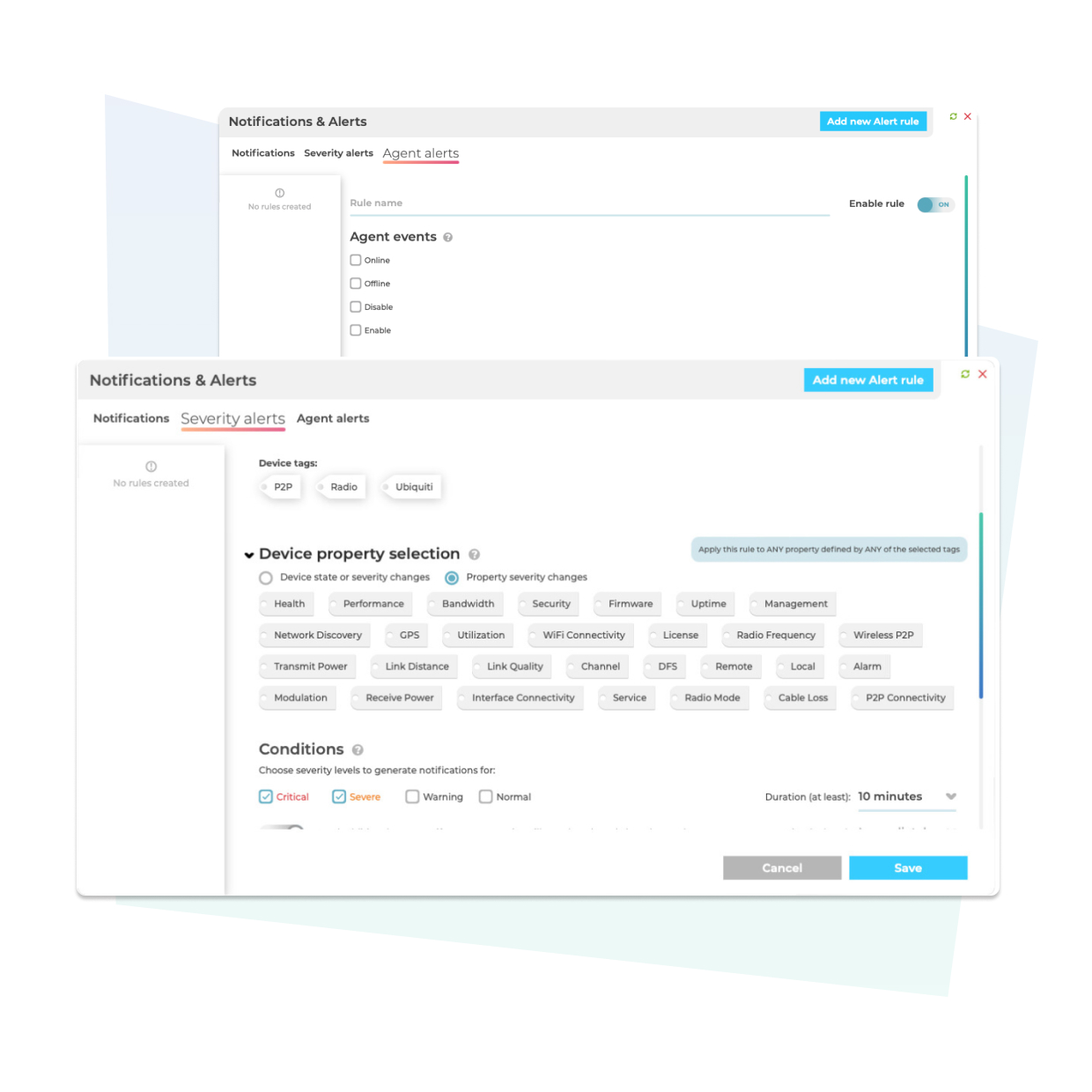
- Comprehensive Logging: All system notifications are logged and easily searchable, enabling users to track and analyze historical trends.
- Pattern Detection: Identify recurring issues, such as consistent RSSI warnings for specific radios, to investigate root causes like interference or misaligned antennas.
- Customizable Filters: Use notification filters to view specific alerts by severity level, device type, or properties, simplifying trend identification.
- Proactive Problem-Solving: Gain actionable insights to address recurring issues before they escalate into larger problems.
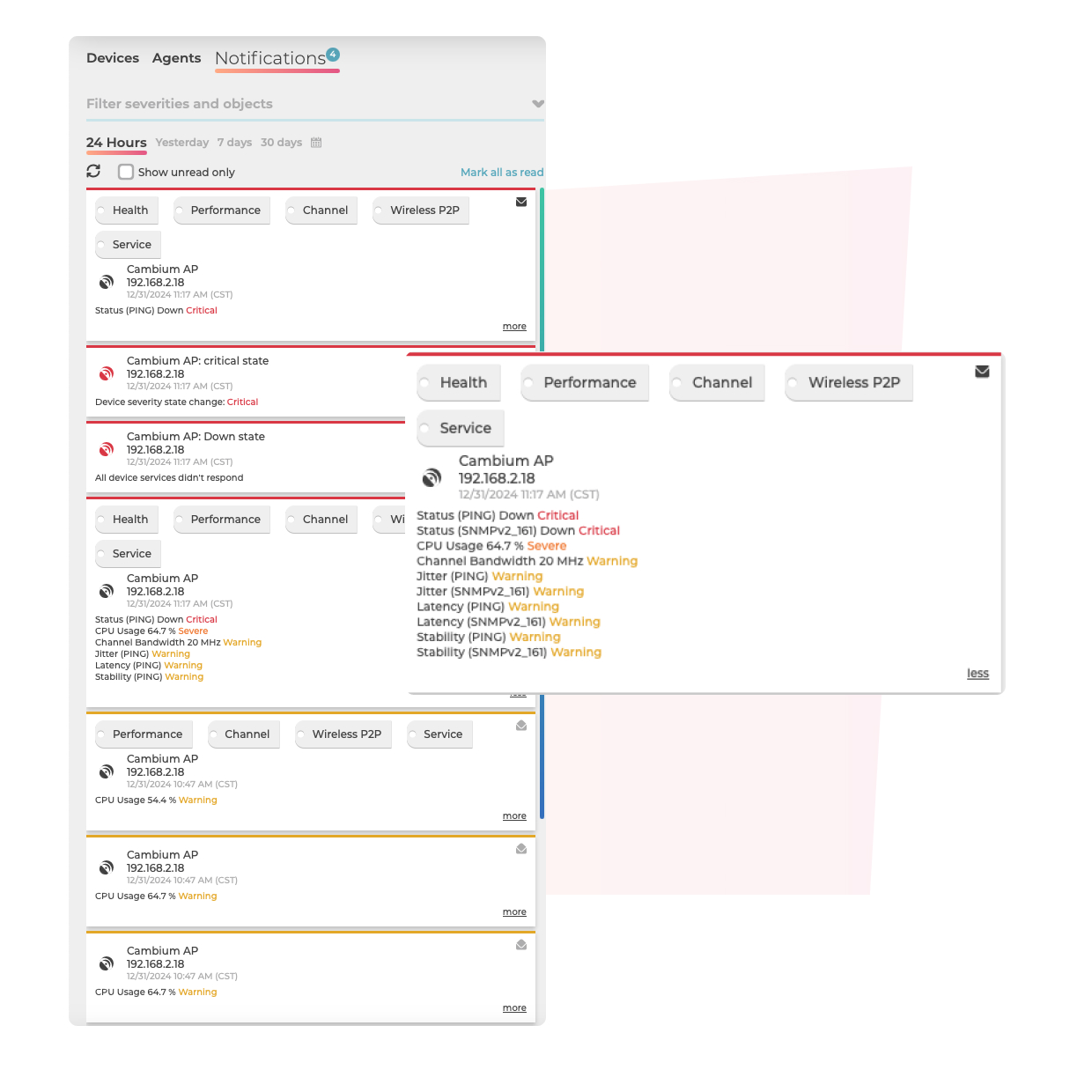
- Customizable Severity Rules: Temporarily configure rules to automatically highlight outliers in your network.
- Low Port Speeds: Flag ports running at 100 Mbps instead of 1 Gbps for immediate attention.
- Unsupported Firmware: Identify devices with outdated firmware to ensure security and performance improvements.
- Flexible Metrics: Monitor additional metrics like channel utilization, SNR, or CPU/memory usage.
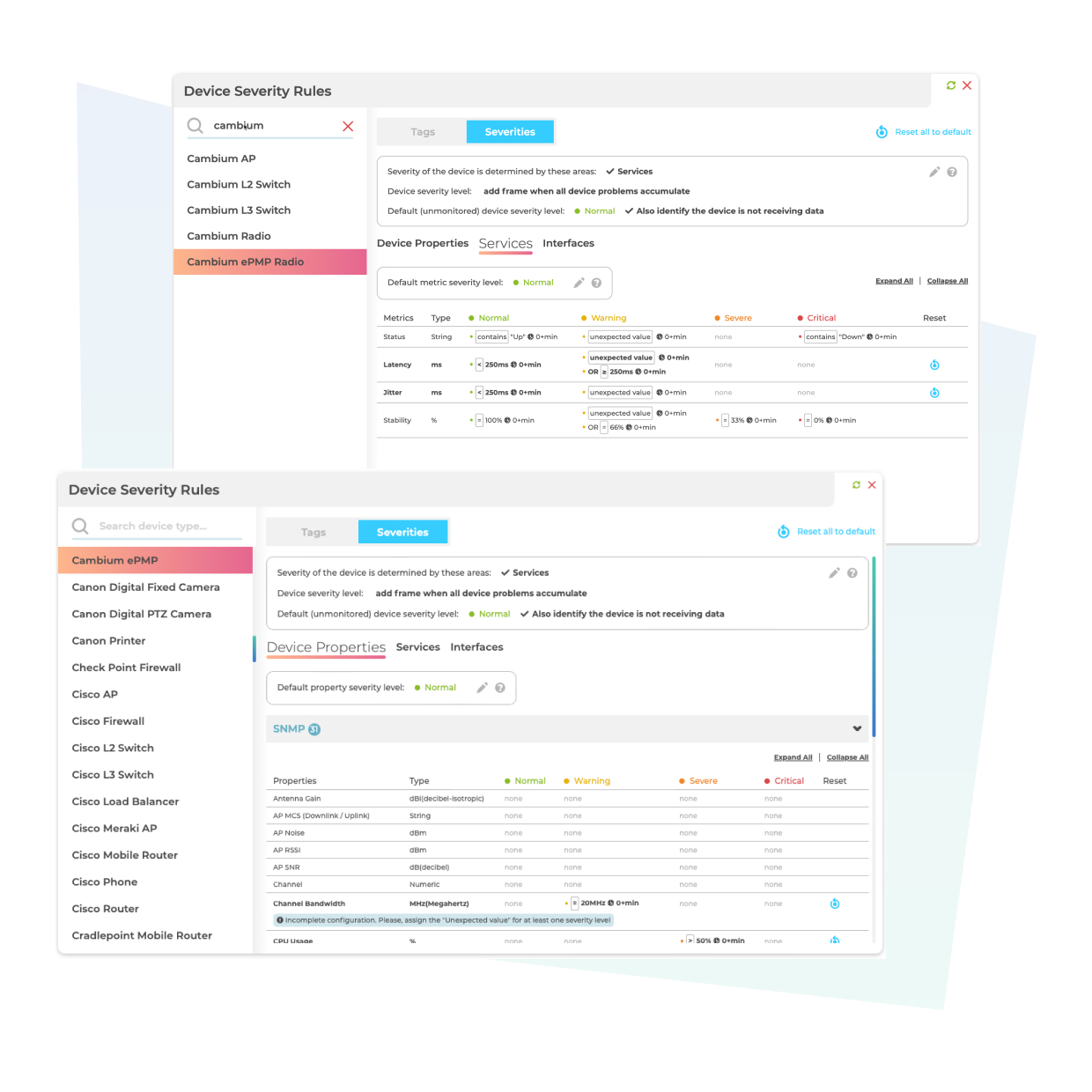
- Flexible Data Retention: Track and store device and network performance data for 7 days, 30 days, or custom durations to support detailed trend analysis.
- Recurring Issue Detection: Identify patterns like radios with low RSSI during peak hours or links with frequent high traffic utilization.
- Comprehensive Logs: Access detailed records of device state changes to trace root causes of persistent problems.
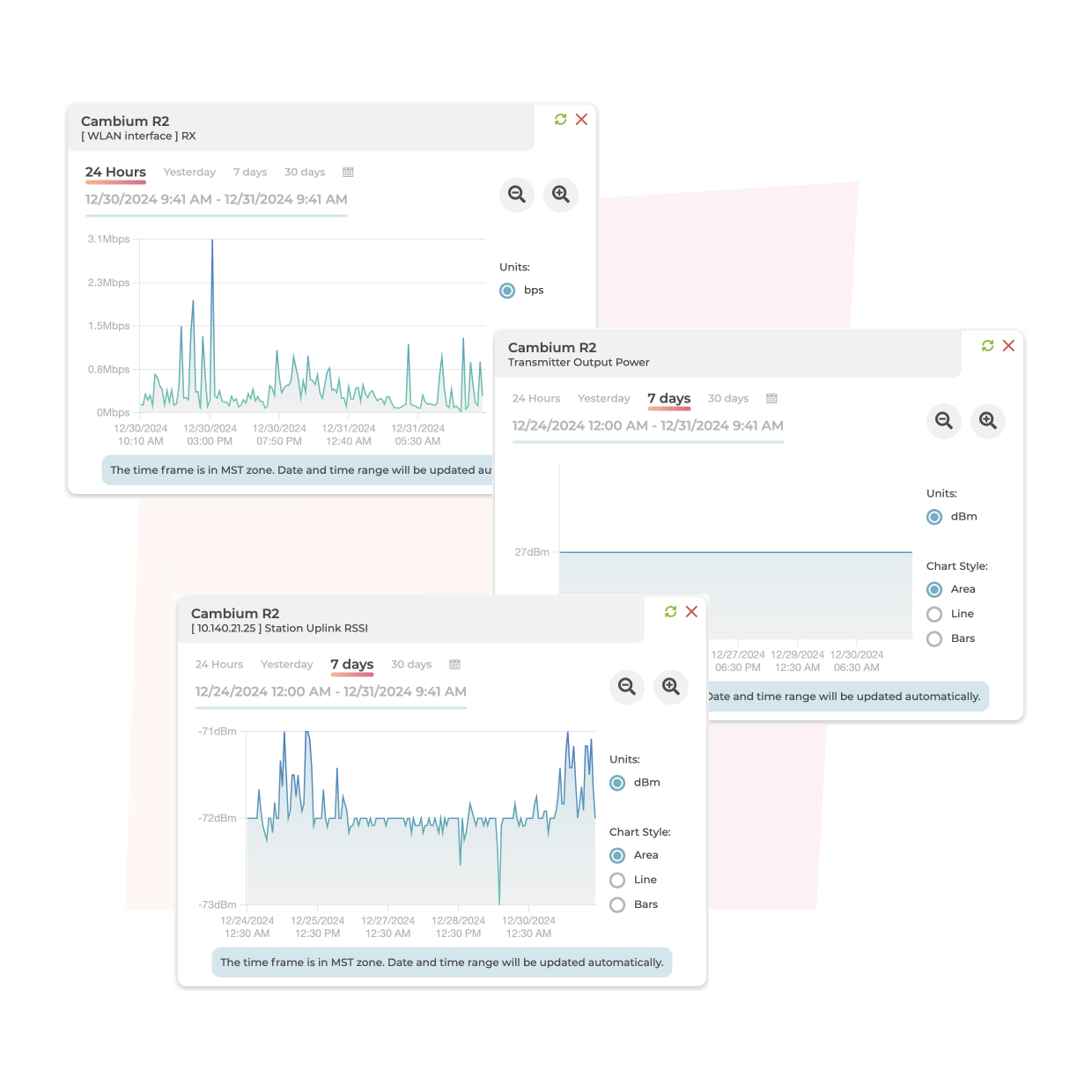
Real-Time Dashboards for Proactive Monitoring